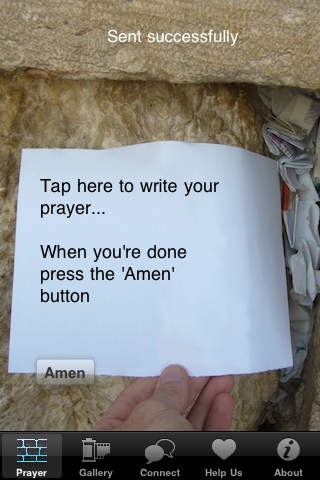@TheKotel 1.1.0
Continue to app
Free Version
Publisher Description
This app is your direct channel to the Almighty God. With it you can easily and quickly send a prayer to the Western Wall (also known as The Kotel or the Wailing Wall ) and it will be placed in between the stones. Your faith or geographical location does not matter Holy Jerusalem is a few tapping of your fingers away. [ ] The Western Wall in Jerusalem is the last remnant of the Second Temple and as such, it is believed there's greater Divine presence around the Western Wall than anywhere else on earth. This is why for hundreds of years people have been placing notes with their prayers in the Wall's crevices, believing that it serves as a direct line to the Almighty God. Now this centuries-old tradition arrives to your iPhone. @TheKotel for iPhone is based on the popular Tweet Your Prayers Twitter service -- http://www.twitter.com/TheKotel -- which brought the Western-Wall to the Twitter age. It is a successful service on Twitter that s received worldwide recognition and coverage, serving many thousands in the short period of time of its existence. Visit http://www.tweetyourprayers.org for plenty of information on this service. For more information about this app, please see http://www.tweetyourprayers.info/iphone You can send a prayer in any language supported by your iPhone keyboard.
Requires iOS 3.0 or later. Compatible with iPhone, iPad, and iPod touch.
About @TheKotel
@TheKotel is a free app for iOS published in the Food & Drink list of apps, part of Home & Hobby.
The company that develops @TheKotel is Yoram Berkowicz. The latest version released by its developer is 1.1.0.
To install @TheKotel on your iOS device, just click the green Continue To App button above to start the installation process. The app is listed on our website since 2010-03-10 and was downloaded 6 times. We have already checked if the download link is safe, however for your own protection we recommend that you scan the downloaded app with your antivirus. Your antivirus may detect the @TheKotel as malware if the download link is broken.
How to install @TheKotel on your iOS device:
- Click on the Continue To App button on our website. This will redirect you to the App Store.
- Once the @TheKotel is shown in the iTunes listing of your iOS device, you can start its download and installation. Tap on the GET button to the right of the app to start downloading it.
- If you are not logged-in the iOS appstore app, you'll be prompted for your your Apple ID and/or password.
- After @TheKotel is downloaded, you'll see an INSTALL button to the right. Tap on it to start the actual installation of the iOS app.
- Once installation is finished you can tap on the OPEN button to start it. Its icon will also be added to your device home screen.